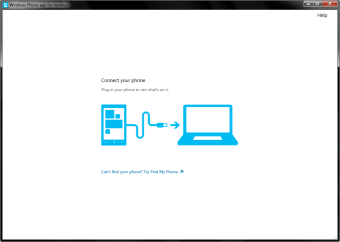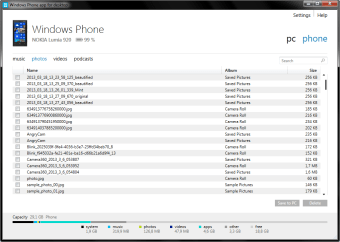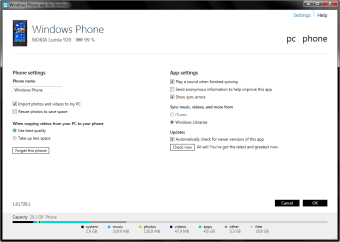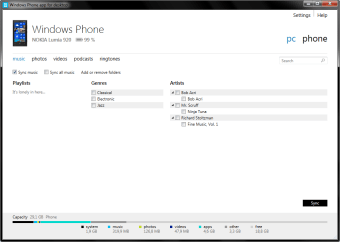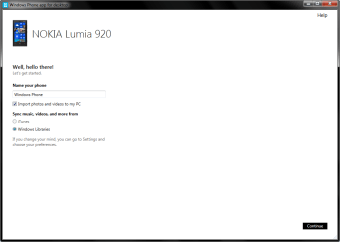The Windows Phone app for Desktop can Help you Manage your Device
Windows phones are doing increasingly well taking more and more customers from the big two phone platforms Android and iOS. However they are still catching up in some areas. For example there?s no unified shop and sync software like iTunes. Many see this as a good thing and fortunately you can still use the Windows Phone app for desktop to fill in the gaps. This free software can handle the syncing process to help you make backups.
Top Recommended Alternative
Syncing Made Simple
The Windows Phone app for desktop essentially lets you sync your device to your PC. You can backup photos music ringtones and videos with this software so you know you have a copy of anything precious. It?s equally useful for porting files over to the phone and managing them easily all in one place. The program has a special feature for syncing podcasts whatever source they come from. The program is still developing so they?ve only recently added things like built-in updates and the ability to sync to libraries on an external hard drive. The UI is very simple and clean fitting with Metro.
Basic but Useful
You may find that this Windows Phone app for desktop is a little basic but at least it gives you options. Being able to manage your files in one place is really handy. On the downside Microsoft?s support for this software is slow moving and it?s a little buggy.